How to install Xtreme13
You can download the mod here. The procedure will mostly depend on whether you are playing on Wii console or Dolphin emulator. Follow the installation guide that suits your situation. A video guide is also available here:
Riivolution (Dolphin and Wii-disc users)
Start by downloading the Riivolution version of the mod. If you’re playing on the Wii, all you have to do is to extract it to the root of your SD Card, and open the mod through the Riivolution homebrew.
On Dolphin, you have to follow the following steps:
- Extract the archive to Documents\Dolphin Emulator\Load\Riivolution (or AppData\Roaming\Dolphin Emulator\Load\Riivolution for recent versions of Dolphin)
- On Dolphin, right click on the original game -> Click on “Start with Riivolution Patches”.
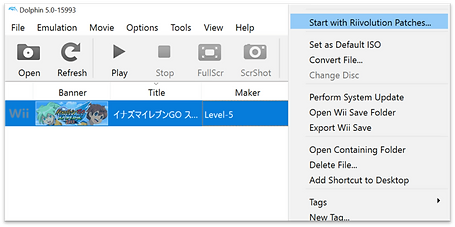
- Open Riivolution XML… -> Browse to Documents\Dolphin Emulator\Load\Riivolution\riivolution\ and double click on “Xtreme.xml”.
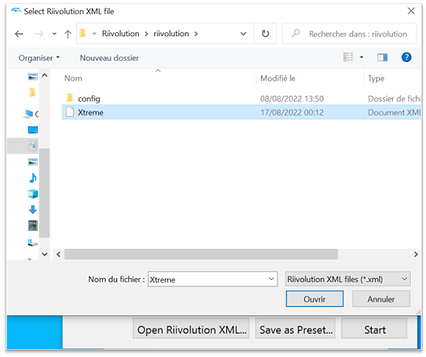
- Enable Xtreme (2.0) then click on “Save as preset”, name it “Xtreme13” and save.
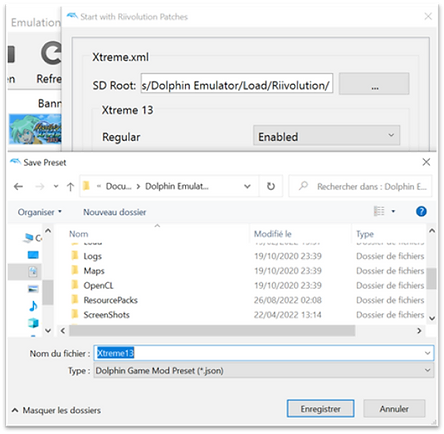
- On your game list, double click on “Xtreme13” and have fun!

ISO Patcher
Start by downloading the ISO Patcher version of the mod. Extract it and copy your original ISO to the patcher’s folder. Double click on the patcher’s batch file, and it should produce a new patched ISO.